AMPLE 3: a Multi-purpose Software for Asteroids and Comets
AMPLE 3 is an integrated multi-purpose software with the following features:
- It treats both asteroids and comets either simultaneously or separately
- All numbered minor bodies and non-catalogue objects of the Solar system are included
- 2D and 3D graphical visualizations are possible
Introduction
Observations of minor bodies of the Solar System require appropriate software tools to plan and process them, to estimate parameters of the groups selected, to visualize their orbital motion, and more. There are several tools of this kind at the disposal of the scientific community. Nevertheless, we would like to present AMPLE 3 - another tool which has a number of merits.
The very idea of the AMPLE 3 new version is to put all the innovations together and gain a new stand-alone, consistent, multi-purpose, cross-platform, robust and easy to use software.
AMPLE 3 is the integrated software to deal with a number of problems concerning minor bodies of the Solar System, such as:
- To select the minor bodies from the catalogues by their orbital element criteria (there are three systems of elements available: asteroidal, cometary, and equinoctial) and/or their photometric parameters; and to show the data obtained in various graphical forms. We would like to emphasize that slicing is the new form for the 3-D distribution presentation.
- To view the 2-D distribution slice by slice along with varying of the third dimension (using the slicing technique).
- To visualize the orbital motion of the minor bodies in various ways. What is to be mentioned specially is that we offer our ultimate tools for visualization and analysis of approaches.
What are the most important new features of the AMPLE 3 in comparison with its previous versions and clones? To put it in short, there are four of them:
- The software is intended to deal with all the numbered minor planets, numbered periodic comets and non-catalogued objects.
- The software has new smart graphics with effects and animations, including the approach and impact visualization.
- The software has a modern well-designed graphical interface, in which user always sees what he is going to do in the form of a structured tree-like task description.
- The software can be customized and tuned by the user.
Elements
AMPLE 3 includes the list of minor planet names/preliminary designations, osculating orbital elements, photometric parameters and the data about the numbered minor planets for a standard epoch within the title year of the package. The data base includes 607,011 asteroids numbered as of October 2021 and 232 short-periodic comets. The sets of elements are given for the standard epoch July 5, 2021. For the asteroids, orbital elements obtained by Minor Planet Center are used. The orbital elements of comets and the parameters of non-gravitational acceleration A1, A2 and A3 have been improved by the program developed in the Institute of Applied Astronomy of RAS.
This section of the software enables its user:
- to make a selection out of the total number of the minor planets in accordance with the restrictions imposed on some element or on a variety of elements;
- to sort the obtained selection in the order of an ascending or descending value of any element;
- to draw a histogram of element distribution for the obtained selection;
- to construct a dotty picture of the minor planet distribution in the two- or three-dimensional space of elements.
The following designations of elements/ parameters are used in the AMPLE 3:
H - photometric parameter, absolute magnitude in V band,
G - photometric parameter, so called slope parameter,
M - mean anomaly,
Peri - argument of perihelion,
Node - longitude of ascending node,
i - inclination,
e - eccentricity,
n - mean motion,
a - semi-major axis,
the angular quantities are expressed in the degrees,
n - in degrees per day,
a - in astronomical units (AU).
Apart from the conventional orbital elements, the AMPLE 3 gives a possibility to calculate the following frequently used functions for each minor planet:
q = a(1-e) - perihelion distance,
Q = a(1+e) - aphelion distance,
p = a(1-e2) - orbital parameter,
P = a3/2 - period of revolution in years,
T - moment of perihelion passage,
Peri + Node - longitude of perihelion,
L = Peri + Node + M - mean longitude,
n" = n ⋅ 3600 - mean motion in arcsec/day,
dist_ascNode = a(1-e2)/(1+ecos(Peri)) -
heliocentric distance of ascending node,
dist_dscNode = a(1-e2)/(1-ecos(Peri)) -
heliocentric distance of descending node,
MOID - Minimum Orbit Intersection Distance,
CT - Tisserand criterion,
Dphot - photometric diameter.
The user should put a name or a number of a major or minor planet through the dialog in order to calculate MOID or CT.
Press the " Elements" button to access the table of elements.
The "Select elements" dialog will appear (see below). Choose an element, enter values and
press the "Put" button in order to set constraints on the element. The user may select types,
groups and families of the minor bodies in one click on an appropriate checkbox.
Also, the user may use a prepared file with names and numbers of the objects.
All sub-selections are united with the logical OR (disjunction). The header tab allows for
choosing elements to be shown in the table, no matter what elements are used in the constraints.
The "Task description" panel shows the current task. The user should press the "Run" button to
run the task.
Elements" button to access the table of elements.
The "Select elements" dialog will appear (see below). Choose an element, enter values and
press the "Put" button in order to set constraints on the element. The user may select types,
groups and families of the minor bodies in one click on an appropriate checkbox.
Also, the user may use a prepared file with names and numbers of the objects.
All sub-selections are united with the logical OR (disjunction). The header tab allows for
choosing elements to be shown in the table, no matter what elements are used in the constraints.
The "Task description" panel shows the current task. The user should press the "Run" button to
run the task.
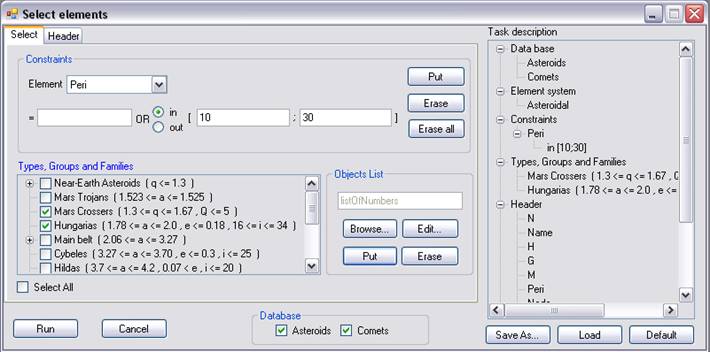
A table of elements for the selected bodies will appear. The distribution of the elements can be visualized in different ways. See the examples below.

Orbits
Press the " Orbits" button to create a task for visualization
of the orbital motion. The "Orbit visualization" dialog will appear (see below). This is the
way to choose a set of objects to be visualized:
Orbits" button to create a task for visualization
of the orbital motion. The "Orbit visualization" dialog will appear (see below). This is the
way to choose a set of objects to be visualized:
- click the checkbox for the major planets;
- input a name or a number of the minor bodies;
- fill the special form with parameters for an arbitrary non-catalogued object.
Choose start and end dates to set an interval of visualization. The "Swarm" tab allows for choosing a large amount of bodies in the same manner as in the "Elements" dialog. The "Method" tab allows for choosing from the following methods to calculate coordinates of the bodies: by unperturbed elements of orbits, by nodes or by numerical integration. The "Approaches" tab allows for selecting a pair of objects whose approach is wanted to be observed.
The "Task description" panel shows a current task. The user should press the "Run" button to run the task.

For example, the result for the task "Orbits" can look like you see below:

The left hand side panel is:
- to change the color palette;
- to start, stop, suspend and resume visualization of motion;
- to show or hide names, planet spheres and elliptic orbits;
- to change steps and thus to speed up the visualization of motion;
- to see the current time of the visualization;
- to depict the line of nodes for the object selected;
- to change the view point in several ways;
- to print out or save the current picture.
Moreover, the program shows a special graphical effect (color blinking) when two objects approach each other. The distances between the bodies when these effects take place are set in the "Approaches" tab. The minimum distance and the instance when it is attained are shown in the "Task" info panel.
Ephemerides
This section of AMPLE 3 enables one to make the ephemeris calculations in various coordinate systems (spherical, rectangular) connected with different main planes (equator, ecliptic, horizon) and having origin in different points (geocenter, any point on the Earth surface, the Sun, any major planet and any minor planet). The choice of some minor planet to be the center gives an opportunity to find all approaches of this minor planet with any major planet set or other minor planets. It is necessary to order the number of the minor planet in the Center, to select "calculation of ephemeris of any set of objects in rectangular coordinates", and to introduce a necessary restriction for the distance from the object ordered to be the center of the coordinate system.
Press the " Ephemerides" button
to create the task for the ephemeris calculations. The "Ephemerides" calculation dialog
will appear (see below).
Ephemerides" button
to create the task for the ephemeris calculations. The "Ephemerides" calculation dialog
will appear (see below).

To start calculation please specify the object(s), a coordinate system, an interval of ephemeris and its step, a format of the data output and all possible restrictions that can be imposed on them.
There is a possibility to choose the elements in the asteroidal, cometary or equinoctical systems.
Use the menu and your keyboard to input these data into the assigned fields.
Package version
04.12.2018. AMPLE 3 v0.7.2 (version 0.7.2)
Main features:
- Elements, Orbits, Ephemerides are used.
- AMPLE 3 v0.7.2 contains data base of 31.03.2011. New data base versions are available from this site.
- OS Windows, Linux.
- Monthly updated data base.
- Adapted for Windows 7 and Vista.
Monthly Updated Data Base
Instruction:
- Download the archive of the new data base (for example, dbfiles-2018oct.zip) by clicking on the necessary zip-file from the list below.
- Unpack the archive to obtain the directory dbfiles.
- Replace the dbfiles in the directory "C:\Documents and Settings" (where the part of your AMPLE 3 is installed, for example, C:\Documents and Settings\Username\Application Data\Ample 3) by the new directory dbfiles from the archive.
Data base:
12.11.2021 dbfiles-2021oct.zip (data on 08.11.2021)
(Data on September 2021 Minor Planet Center)
The AMPLE 3 requirements & Installation
| Component | Requirement |
|---|---|
| CPU | No less than 500 MHz |
| RAM | No less than 256 Mb, 1 Gb is recommended |
| Display | No less than 1024x768 |
| OS Windows | Microsoft Windows XP and more |
| OS Linux | Wine (Download from the homepage) |
| Prerequisites | MS.NetFramework v.2.0 (Download from the homepage) |
Download the installation zip-file. Unzip it, set it up and follow the instructions from the installation guide.
Attention please! AMPLE 3 is continuing being developed. We shall be grateful for your comments and suggestions regarding its better organization and work.
E-mail: cya@iaaras.ru, znb@iaaras.ru.